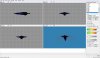swilson0907
Crewman 1at Class
- Joined
- 13 Jan 2011
- Messages
- 156
I keep trying to get help for this and I am not getting it 
 . I have been trying to learn how to use MS3D and I have also been transfering SODs through the exporter to change their textures. Each time, after I finish a model and import it to a SOD file, the ships or stations. I think there is a step that I wasn't told that has to be done before transfering a mesh (either partially finished (not started by) or a file back to SOD if you have edited the textures).
. I have been trying to learn how to use MS3D and I have also been transfering SODs through the exporter to change their textures. Each time, after I finish a model and import it to a SOD file, the ships or stations. I think there is a step that I wasn't told that has to be done before transfering a mesh (either partially finished (not started by) or a file back to SOD if you have edited the textures).
I think this is the case because I have looked at all of the models (SODs) that are at fault in UVM1 and found that they show NO Harrdpoints at all. You can see this in the attached screen shot.
What can I do to make sure that the MS3D models that I create and or import as a SOD to change the textures and then export back to a SOD has their hardpoints and actually use their weapons in game because as of right now, they are not using their weapons ingame except some special weapons as long as it doens't involve firing a weapon and also using Self Destruct.
Will anyone please help me fix this very annoying and drastic problem that I am exsperiencing?

 . I have been trying to learn how to use MS3D and I have also been transfering SODs through the exporter to change their textures. Each time, after I finish a model and import it to a SOD file, the ships or stations. I think there is a step that I wasn't told that has to be done before transfering a mesh (either partially finished (not started by) or a file back to SOD if you have edited the textures).
. I have been trying to learn how to use MS3D and I have also been transfering SODs through the exporter to change their textures. Each time, after I finish a model and import it to a SOD file, the ships or stations. I think there is a step that I wasn't told that has to be done before transfering a mesh (either partially finished (not started by) or a file back to SOD if you have edited the textures). I think this is the case because I have looked at all of the models (SODs) that are at fault in UVM1 and found that they show NO Harrdpoints at all. You can see this in the attached screen shot.
What can I do to make sure that the MS3D models that I create and or import as a SOD to change the textures and then export back to a SOD has their hardpoints and actually use their weapons in game because as of right now, they are not using their weapons ingame except some special weapons as long as it doens't involve firing a weapon and also using Self Destruct.
Will anyone please help me fix this very annoying and drastic problem that I am exsperiencing?



 Could you try, just for me, to change the weapons that aren't working with a weapon that you know for a fact currently works in game (like the default phaser on the fed scout) and then test it in game?
Could you try, just for me, to change the weapons that aren't working with a weapon that you know for a fact currently works in game (like the default phaser on the fed scout) and then test it in game?

 , I didn't want this to become obscured as I think it's the solution to the problems swilson's having.
, I didn't want this to become obscured as I think it's the solution to the problems swilson's having.