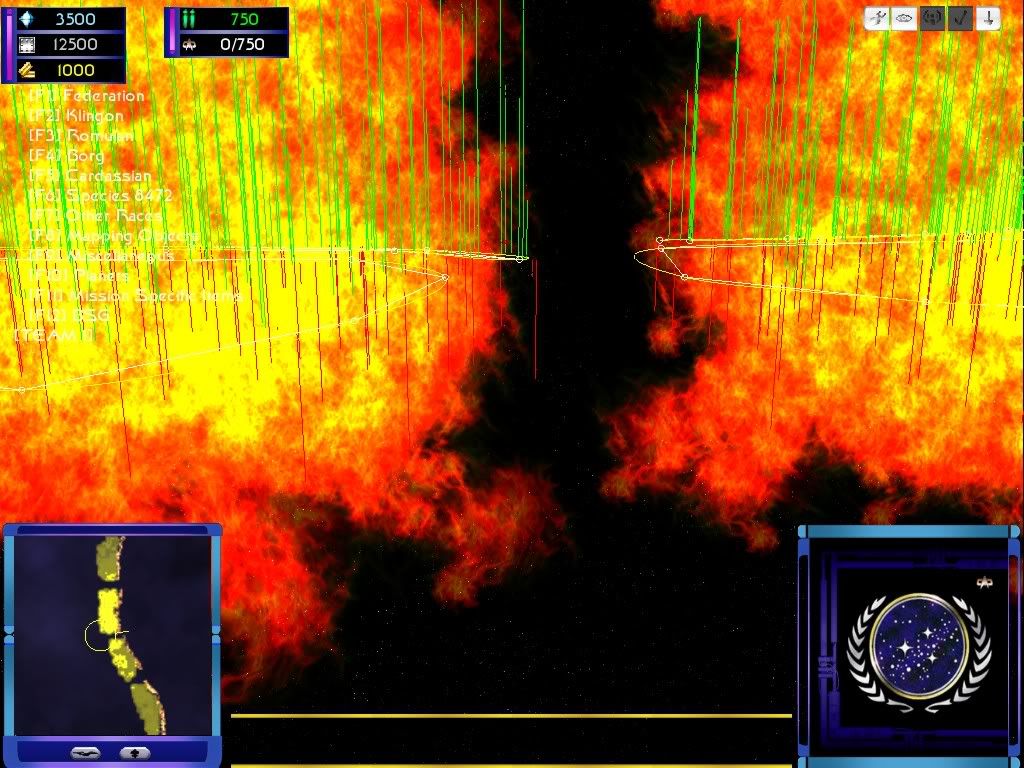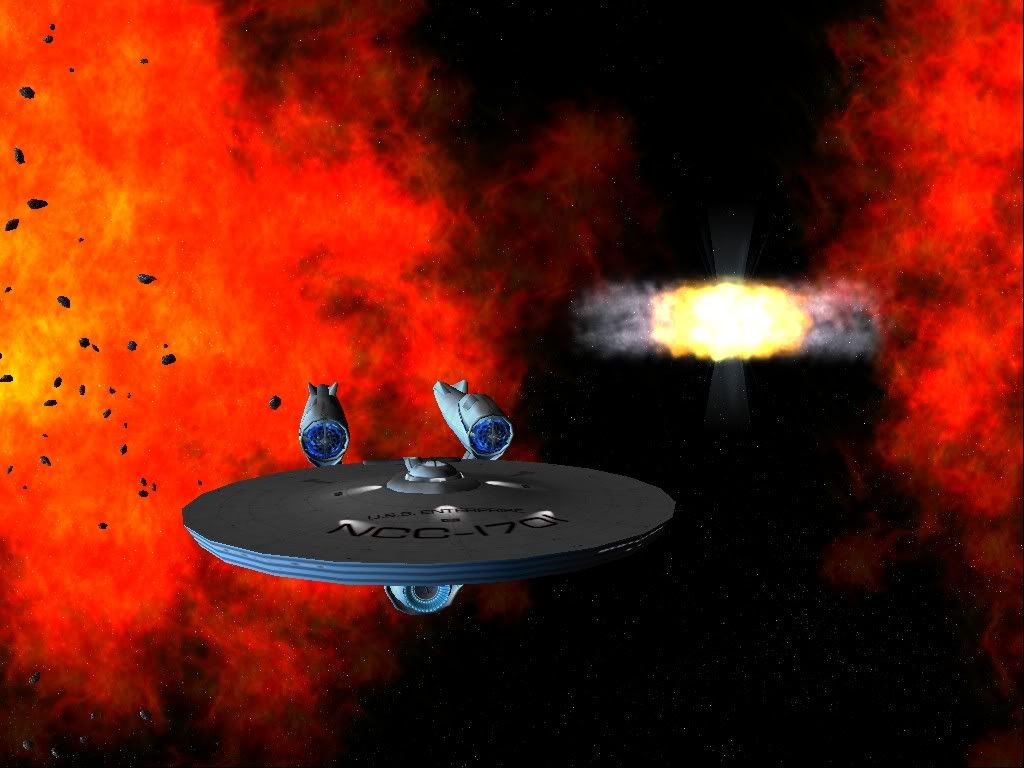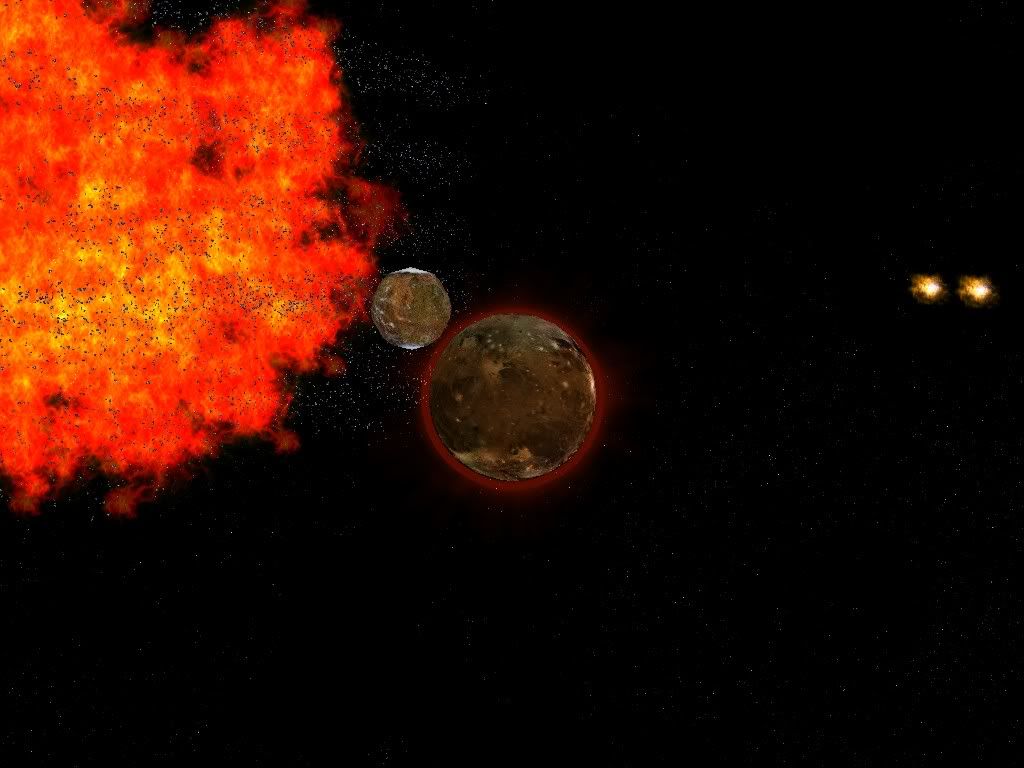Part III Terrain, Resources, and Object Placement
This is the part where we start to get into the meat of the subject. Ideas and lighting are important, yes. Without an idea there will be no map at all. Without good lighting, the best map in the world will look poorly done. But good lighting and a great idea will not save a poorly done map from itself. And a great many maps are poorly done. Either too many objects or too many objects placed too closely together in a space which is too small for them. Random items which become a centerpiece rather than a sideshow. Maps which have flaws which cause the game to crash. For whatever reason, all these and many more things make a great idea and turn it into a mediocre map which is played once and then deleted.
I have some guidelines I try to follow whenever I start on this part of map making. They are not ironclad rules which must be followed. But whenever I do choose to ignore them, I try to have a very good reason for doing so. I find when I ignore these on a whim, the map does not turn out quite as good as I intended. I view PC and console games as stories. Stories where the player does not just read about what goes on, he/she is an active participant and his/her actions can influence the outcome. The best games are those which tell compelling stories which we return to again and again. Even when we are already sure of how it will turn out.
The rules are simple and easy to follow. Here they are:
1) Plan your work. Work your plan.
2) Model for effect. It is not neccessary to fill a map with nebulae when with the right placement of a few, you can make the player feel as if the map is filled with nebulae.
3) Resources should be something to be contested for, not given away just for showing up
4) "Balance" and "Equal" do NOT mean the same thing. Just because one player starts with a Class M planet nearby, does not mean every other player has to as well.
5) Don't be afraid to try out something new. "Conventional" means someone else has already done a map just like this one and theirs will probably be better.
6) Play test! Play test! Play test! No matter what you do, players will find ways to use your map in ways you did not anticipate or expect. Unless you playtest.
7) Have fun! This is a game, for goodness sakes! If it is not fun for you why are you tasking yourself with it?
Terrain types in A2 are simplicity itself. Nebulae can damage and slow ships and channel movement. Asteroid fields and planets can also channel movement. What is more they can block movement. Wormholes are the expressways of the A2 world. A ship can be on the other side of the map in an eyeblink. Various combinations of these terrain types can do other things to a map which we will discuss further on.
The chief problem with terrain placement on a map is looking at all that empty space, one feels the urge to put something there. Think about your home for a second. Would you really enjoy living there if every cubic centimeter had an object of some type in it? Of course not. The space used by the pathways and to allow room for doors and such to open is an object as well. Without that space placed right where it is, the other objects around it cannot function as intended. Could you open and use the front door with your computer desk placed hard up against it? Nope. But people do exactly this same thing all the time with an A2 map. Clutter is clutter. When placing objects onto a map you are making when you get to the point where "just one more___" would make it perfect, stop! Less is more, when it is placed correctly. Space is needed for the players to build bases and have room to maneuver fleets. Poorly placed or over utilized space will not allow these things.
And then there is the AI to consider. A good rule of thumb is the AI will need about three times the space a Human player does. This is to avoid pathing and construction problems for the AI during the game. This space must also be properly placed so the AI can get to and use resources to provide an effective challenge to the Human player. Having half the map between the AI and the dilithium moon you've placed there for it to use is not good map making. I tend to tilt the table towards the AI a little bit in my maps. A good Human player can adapt their playing style quickly to almost any situation. The AI has to do what it is told to do. If the terrain and instructions conflict, the AI will do nothing at all.
Have a reason for placing an object. A good one. "Because it looks cool there!" is not a good reason. Look around the area you live in. Every single thing there is placed where it is for a reason. The reason may be obscure to you, but it will be very obvious to the person who put it there. None of them are placed because, "It looks cool right there!". Resources are especially vulnerable to this tendency. Every player wants two Infinite dilithium moons, four planets, and about a dozen or so Latinum nebulae placed within one grid square of their start location. This is because players want to build enourmous numbers of ships, hurl them into massed combat, and replace the hundreds which are eliminated instantaneously without the bother of going out and tracking down more resources to support their over sized fleet which is composed entirely of battleships. I am not trying to be negative here. I am pointing out something which happens far more than it should. I have a map done by someone which has nearly fifty latinum nebulae on it. Oh, one more thing. Player do not want their opponents to have any resources at all. And if they are playing against the AI, they are outraged at how unfair your map is because the AI harvested just enough resources to build two scouts.
Something which can help enormously in placing things is a sketch map. It does not have to be anything fancy or overly complicated. It will help you when it comes time to adjust things on the map to make it a little more enjoyable. Another thing which will help out is using an actual map from another game. Especially one which you are very familiar with. In effect, you will be importing a map into A2. Just like some people do with ships.
Part IV - Balance, Bug Hunting, and Play Testing
Balance is one of the most abused words in the gamer's lexicon. Balance is supposed to mean all players have an equal chance of being successful, provided they do not do something stupid. What most people want it to mean is, "I have all the resources and the cool ships and you have just enough of both to provide me with an interesting target array which is great fun to shoot up!" The other meaning people want balance to have is, "If all the other players have two Class M planets to start with, then I should as well!"
Balance should mean this. If Faction A has all the good planets, then Faction B should have access to more dilithium moons. While Faction C starts with about half of what each of the other two start with. All three players will have an equal chance of winning. All three will have to work for the chance as well. If a player has never had to trade heavily before to acquire more metal, then here one can make him do so. If a player is accustomed to having wormholes all over the place which allows him/her to effortlessly zip from one corner of the map to the other, then he/she should have limited resources which make him/her do so. A good rule of thumb to apply here is this: One cannot have cake and eat it as well.
There will be times when it may be neccessary to balance a map differently from the way you are accustomed to doing so. A five player map with Player Five stuck in the middle practically demands he/she have access to some things the others do not right from the start. The other players will be attempting to secure a central position which he/she now occupies. This means Player Five will have combat on two or more fronts. Thinking about this in this manner makes it obvious that if the other four players match him/her in available resources and build space, he/she will be able to hold off one but not two or more. And they will gang up on him/her because the central position is seen as a vulnerable one from the start.
Balance does not mean at all what people want it to. And the complainers are the people you'll hear from the most when you relase your map publicly. Ah well, we knew the job was dangerous before we signed on, right? Someone somewhere will think your modest efforts are the coolest thing ever and cannot wait for you to release your next map. At least this what I am hoping for. You releasing new maps. Not much point in taking you through all this otherwise.
Bug hunting an A2 map is relatively simple to do. There are only a few faults which are obvious and always have the same results. If an error is present, the map will crash the game upon loading. One of the nicer features of A2 is the fact it is so brutally unforgiving about typing errors and object name mismatches. By far the most common fault in map making is the one where all the start points are located in the center on top of each other. If you are making a four player map and you neglected to set Players Five through Eight to "empty", this will occur. If you failed to captialize the letter "C" in the word camera when setting your start points, this will also occur.
Most of the other bugs involve object placement and pathing issues. Placing a nebula or asteroid field too close to a planet or moon ensures the AI cannot use the object in question. Remember, you have to check for the AI as well a live player. The "three times more space" rule applies here as well. Giving the AI enough room for multiple choices of pathing reduces the chance you'll have ships snared on asteroid fields throughout the map. The AI tends to use the same paths for every ship. If one ship gets hung up there, then they all will. Move the object around a little to clear the obvious path. It usually does not have to be moved very far. But after you move it, go back and playtest. If even one ship gets caught near the same place, seriously consider removing the object causing the problem. This will most often occur at the ends of asteroid fields. If you placed them with paths, all you need do is delete a few fields at either end. If you find one such occurence, there is usually another one somewhere.
Play testing is another abused word. Simply running the map through a one time exercise is not play testing. It is ensuring the map will not crash the game. Play testing means playing the map repeatedly to uncover flaws and problems. This is usually a slight problem for me because like most modders I am somewhat blind to my own faults. The best person to play test a map is someone else. Of course they are never available. If they are available, it will be on a much different schedule from yours. Still you can playtest your own maps.
Playtesting is made easier by never making assumptions. If you assume a player will not do something "because no one is that dumb!", then this is precisely the thing players will do most often A successful playtester will always check out the dumb techniques first. Not to determine if they are dumb because we already know that. To check if they can win by being dumb. There is no fun at all in watching someone do something stupid with your map and win. Worse if they know it is stupid and win they will blame your map, not themselves. You have to playtest for all of the dumb things. this is going to require more than a one time run through of the map.
The next thing you playtest for are exploits. An exploit is an unfair advantage of any type which one or more players have and the other players know nothing about. Can someone cheat their way to victory on your map? Does one start point have an unfair advantage which was unseen during construction? Are there places on the map where one player can attack another without retribution? Exploits is the nice word for cheats. A great many people apparently can no longer play any PC or console game without cheats. Especially online. There is no need to help these people by working hard in their behalf. I am not condemning cheats here. Some of them are fun and enjoyable. But I find them fun and enjoyable when everyone playing the map knows they are there or everyone playing the map can use them.
This is one of the most important parts of making a good map great, or a great map even better. It is also one of the most exasperating and time consuming parts of map making. Of all the areas where new modders err, this is by far the most common. The most common error is assuming everything is perfect fresh out of the box. Sweat the details and check your map. The end result will be well worth the time and effort.