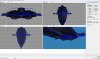dinosaurJR
Biffy! Biffy! Biffy!
- Joined
- 1 Jul 2009
- Messages
- 654
swilson, there are 7 things that need to happen before a ship will work in game;
1) you need a model of reasonably low poly count
2) that model needs to have a .tga texture that is square in resolution (256x256 or 512x512 or 1024x1024 and so on)
3) the material must have the correct material namreference (there is a thread for it on this site) something like !phong_materialname_!default will allow any light maps on the texture to glow and shall allow any light sources on the map to cast a glow on the model.
3) the model needs a working hard point hierarchy
4) the model then needs to be exported as an Armada 2 SOD (for use in star trek armada 2) or an Armada 1 SOD (for use in Star Trek Armada).
5) the model then needs a working odf that references the hard points on the models hard point hierarchy.
6) this odf then needs to be referenced in the techtree files.
7) you need to either adjust the starting units of the race chosen to have this unit from the start, or make it buildable from a ship yard.
there are other things to be done (build buttons and wire frames etc...) but the above is the bare bones of getting a ship to work in game.
1) you need a model of reasonably low poly count
2) that model needs to have a .tga texture that is square in resolution (256x256 or 512x512 or 1024x1024 and so on)
3) the material must have the correct material namreference (there is a thread for it on this site) something like !phong_materialname_!default will allow any light maps on the texture to glow and shall allow any light sources on the map to cast a glow on the model.
3) the model needs a working hard point hierarchy
4) the model then needs to be exported as an Armada 2 SOD (for use in star trek armada 2) or an Armada 1 SOD (for use in Star Trek Armada).
5) the model then needs a working odf that references the hard points on the models hard point hierarchy.
6) this odf then needs to be referenced in the techtree files.
7) you need to either adjust the starting units of the race chosen to have this unit from the start, or make it buildable from a ship yard.
there are other things to be done (build buttons and wire frames etc...) but the above is the bare bones of getting a ship to work in game.


 Especially, if you know that one joint is sometimes referred as "a node"
Especially, if you know that one joint is sometimes referred as "a node"  Anyway, if you look at the joints, you'l find out that they are organised into a tree. The root is claeed h_root or h_scene_root and every joint attaches to it. The next level is the "must have" joints, these for a ship are:
Anyway, if you look at the joints, you'l find out that they are organised into a tree. The root is claeed h_root or h_scene_root and every joint attaches to it. The next level is the "must have" joints, these for a ship are: